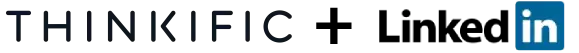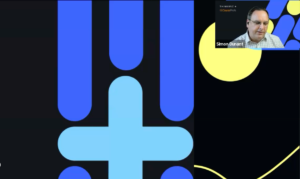Want to receive the latest online learning and course creation insights straight to your inbox? Sign up below!
Prefer to listen to a deep dive audio version of this post with even more insights? Check out the Deep Dive audio with the player below. Audio content generated from original content using NotebookLM AI.
Ever pour your heart into creating something awesome, like an amazing course full of beautifully produced video, only to find it, well, floating around the Internet?
It’s like that sinking feeling, right? All your hard work and someone else is, what, just giving it away?
And it stings even more when it’s happening on your own learning platform behind your paywall. We’re tackling this very question today, how to actually protect your video content. Because it’s something we hear about all the time.
It’s a tough one, honestly. It’s one of those things that seems simple on the surface, however it’s actually a deep rabbit hole.
There’s a lot of factors at play, though I think for many, they probably think it starts with DRM, or digital rights management. Most people probably see that and their eyes glaze over a bit.
Think about it from the user’s perspective for a second. You want to watch a video, right? Simple. Downloading it often, that’s just easier. It feels more reliable than streaming, especially if your internet connection isn’t great. Buffering is the enemy of joy.
Playing devil’s advocate here, let’s flip that around. Imagine you’re someone who, for whatever reason, doesn’t want to pay for that video. The tools to get around those protections, they’re out there, and they’re getting easier to use all the time.
It’s a fact that there are many apps out there that can download protected video content from the web, some legitimate, some not so, whether it’s YouTube, Vimeo Thinkific, or any other private learning system or content repository serving up the video.
There are screen recorders, audio recorders available that record the screens content and system audio. It’s not feasible to ‘whack a mole’ every app that can seemingly ‘swipe content’ from the web, and because many applications and plugins also have a legitimate use, it’s unlikely anyone ever will.
I use (quite legitimate) Camtasia to create software training for companies, and to do that I have to record the screen, and may times record the sounds of the computer through the software. Someone else could equally use this same software, buy a course, purchase a film from Amazon and use it to take a copy of these – although clearly it’s illegal or violating creator rights to do so.
To their credit, our LMS of choice, Thinkific, has built in video security available, which means that by default the entire video in a course lesson is never shown to the learner in a single moment, and never exists on the learners machine in it’s entirety .
Only a small chunk of video at a time is shown or streamed to the user in the browser from Thinkific video delivery partner, and unless you check the setting in your course administration interface to make it downloadable – without someone installing third party software, a one click downloadable video would never exist in Thinkific.
What the ‘capturing and recording’ software apps and browser extensions do to bypass the streaming and copy protection methods is collect the chunks of video that stream moment by moment to the users browser, store them locally on the users machine, or in the users browser cache, and then piece them together to re-compile an entire video. This clearly violates the terms of any site that’s serving the video with streaming security installed. As a course creator, you would probably want to remove users that are engaging in this kind of activity on a repeated basis if they object to the use of these kind of plugins.
One challenge here. Because the downloading is done on the learner’s browser side, the content provider never actually knows someone is downloading or recording the video in this way.
It can happen on any video site, even private and highly protected ones. It’s essentially a limitation of the internet. If you can see it or hear it or read it on the internet, you can be sure someone will figure out a way to capture it if they’re wired that way.
Thinkific have taken steps to protect your content, as have many other media sites, however even with DRM and other forms of copy protection, someone somewhere will crack it or find a way around it. In the 25 years I’ve been developing media for the web, I’ve found it futile to chase anything down this rabbit hole.
So its this constant back and forth, isn’t it? You build a wall and someone invents a ladder. It’s a cat and mouse game.
Which is why we need to broaden our thinking here. Yes, tech solutions are important, but they’re only part of the story.
What else is there?
Well, something as simple as watermarking your videos can make a difference. It might not stop everyone, but it’s a deterrent, especially for more casual sharing. And if there is a leak, you can often trace it back. Like a trail of breadcrumbs. But digital.
Okay, watermarking is a good start. What else can you do?
Legal agreements matter too, like having clear terms of service that state your content is for personal use only. It sets expectations right from the start. You’re laying down the law.
However it’s also about fostering the right kind of environment around your content, isn’t it?
Building a community can be huge when people feel invested in what you do, they’re less likely to steal from you. Respect is a big part of it, but, you know, don’t discount incentives either.
Offer something extra for your paying members. Exclusive content, bonus features, early access. Make it clear there’s value in being part of your tribe.
Give people a reason to be on the right side.
Ultimately, although there’s a whole spectrum of options, there isn’t any magic bullet. It really comes down to understanding what you’re trying to protect, who your audience is and what resources you’ve got.
On that note, let me leave you with this.
At what point do you say good enough and focus on what you do best? Creating that amazing content in the first place, and concentrating on providing the best service to the law abiding users that legitimately want to be part of what you’re offering and desperately want to support you.
Because we can’t let the fear of piracy stop us from sharing our work with the world. Right?